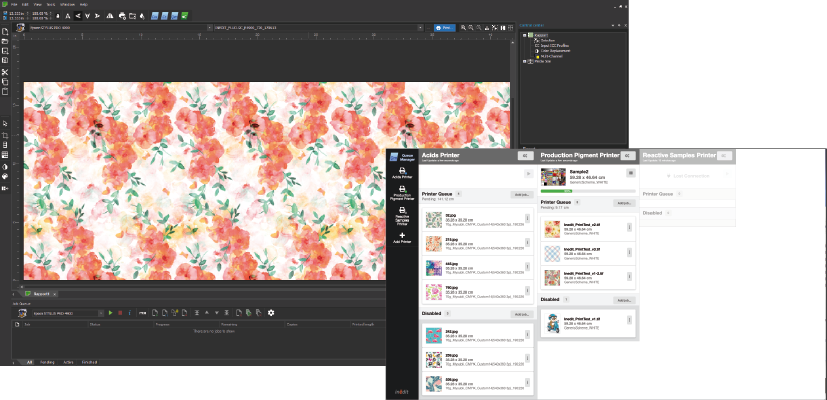neoStampa9
The RIP Software
to connect your workflow
With neoStampa you will get the best color results in your prints. Now neoStampa 9 comes with new features inspired by simplifying and connecting the workflow on textile digital printing. Focus your production with the new dark mode, simpler, more modern than before. Organize your print queues easily from a single screen. Simple calibration with the new calibration wizard. Connect your workflow and increase your productivity in less time.
Welcome to the dark mode
Modern and intuitive interface to simplify your printing
The dark mode is neoStampa’s new visualization mode that achieves a modern and intuitive interface.
Subtler colors, newer icons and more visible content bars than ever will make neoStampa9
the most comfortable screen to work with.
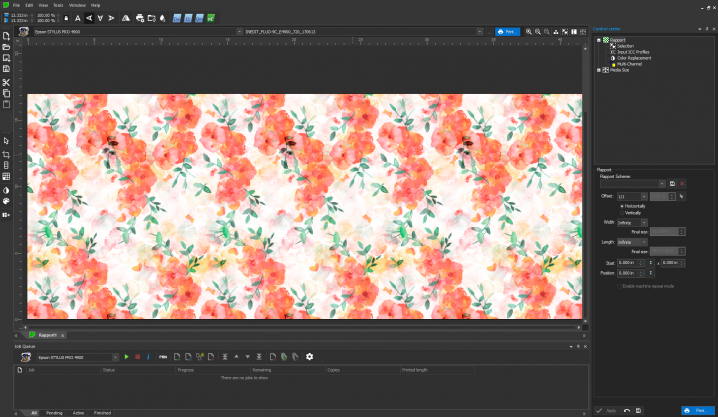
Make printing easy with Queue Manager
Print it with different machines
Managing your printers has never been easier than with neoStampa9. Send to print any file from any computer and organize them all from the same screen. Organize the files between your printers, control the queues and activate or deactivate the jobs in your own way. Everything from the same screen.
The easiest way to get the same colors
The most intuitive Calibration Wizard
There’s only one way to always get the same colors regardless of printer and substrate: neoStampa. And with the new calibration Wizard let the program do it for you. In just few clicks you will get the best colors on your printer profile.
Get smoother linearizations
Print whatever you want with neoStampa9. Get the best results creating super smooth gradients thanks to the new linearization system.
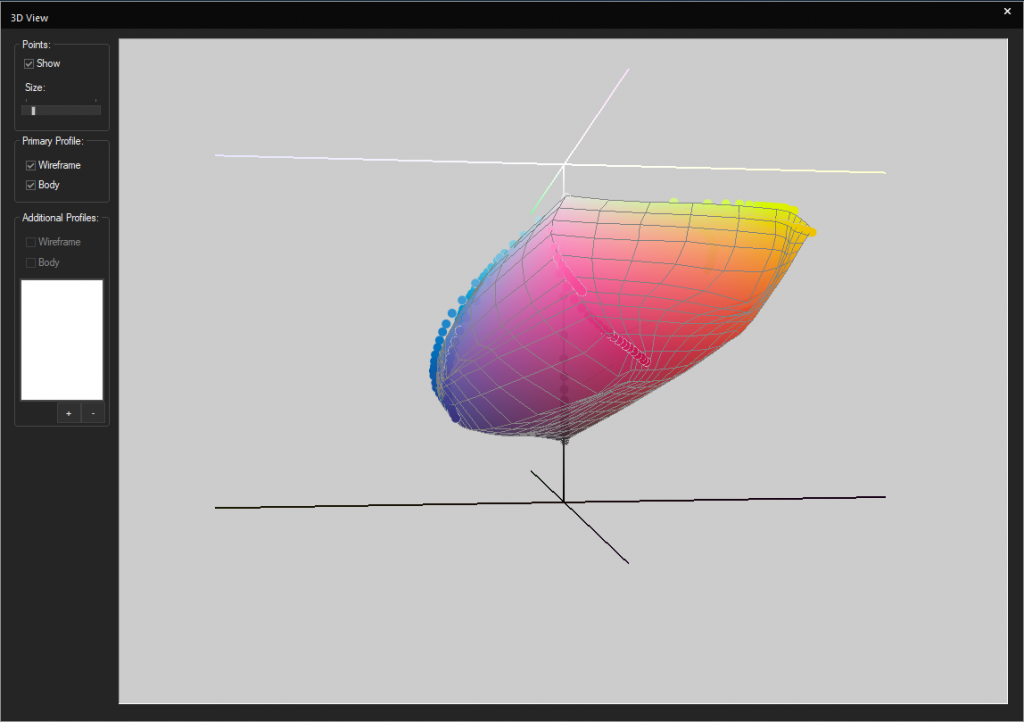
Connect your workflow
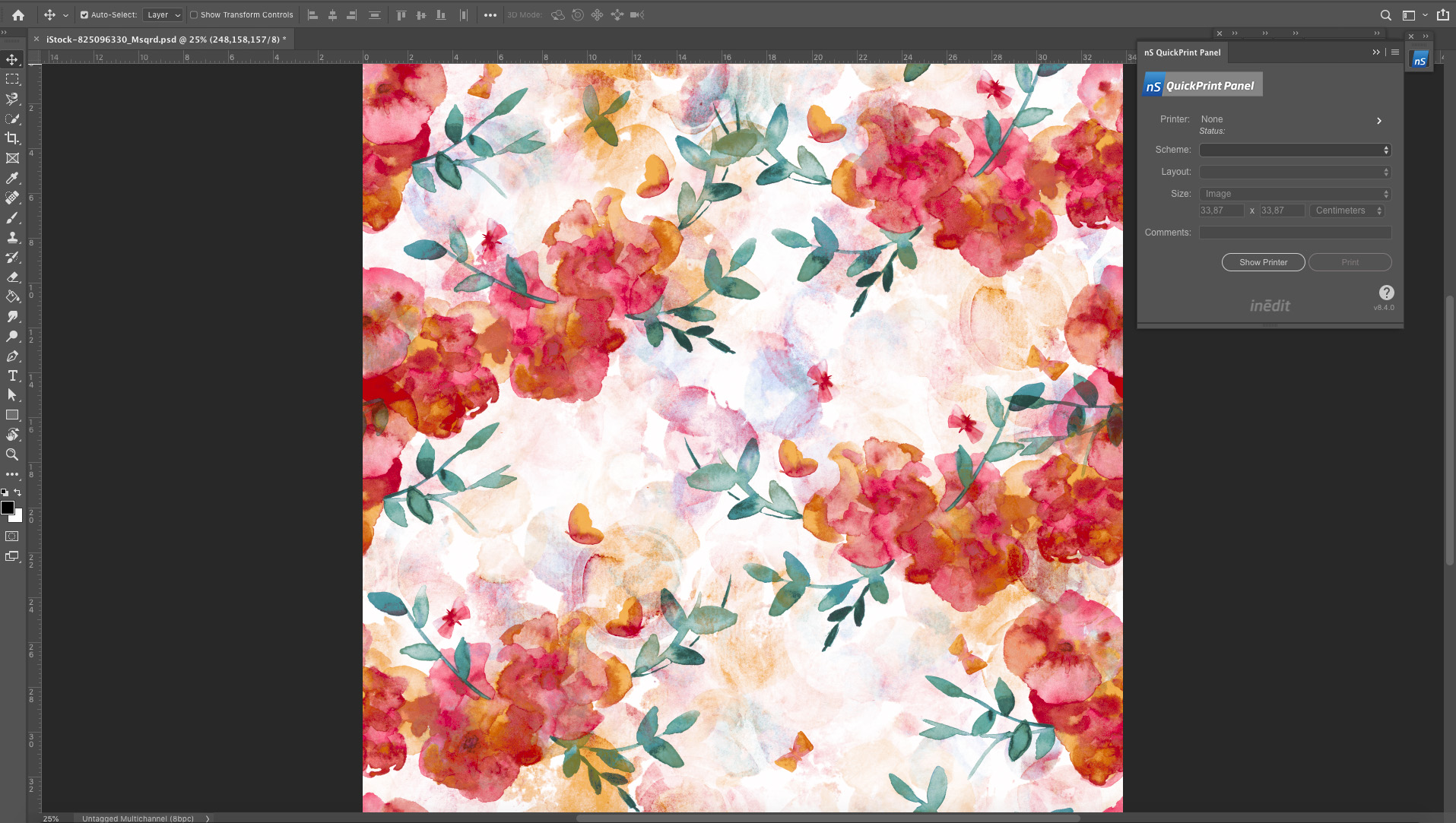
Quick Print Panel
Saves time in communications between the design and production departments. Print your designs directly from Adobe Photoshop after working with neoTextil. Choose the printer, your favorite scheme and print. From the production area you can see which jobs are sent and decide whether to activate them or change the printer.
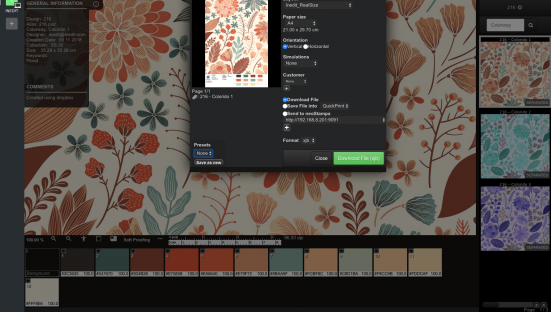
Print directly from neoCatalog
Organize and store your designs in neoCatalog and interact with neoStampa. Select your design, modify the colors and send it directly to print. Select your favourite design and download it to neoStampa9 to work with it and create a dynamic workflow.
Check further
new features of neoStampa9
Print your design
color charts
for multichannel files
Now, the indexed and Multichannel
files can be printed adding
its own color charts.
Print what you see
on your screen with
onscreen proofing
With neoStampa you can see the same colors onscreen
that you will obtain for your prints, thus avoiding
the unnecessary production of samples to save time and money.
Understand the costs
generated when you print
with the cost control rapports
With neoControl, the ink consumption of your printer
at all times, calculate the cost of current or pending printing
assignments, and print and manage your printing costs.
Optimazie the
consumption of your printing
with neoStampa black ink management
With the innovative neoStampa black ink management
system, save up to 30% of the ink
consumption of your printers.
Update to neoStampa 9